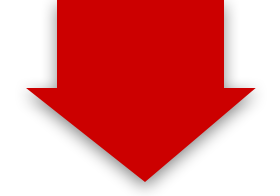![]() As you all know I like to give away some free tracks from time to time, and it has been a bit of a battle keeping up with mobile devices! Gone are the days that everyone has a home computer, and increasingly people rely on their mobile phones and tablets.
As you all know I like to give away some free tracks from time to time, and it has been a bit of a battle keeping up with mobile devices! Gone are the days that everyone has a home computer, and increasingly people rely on their mobile phones and tablets.
At last I have found an easy way to download music files, including zipped files onto Android and iPhones alike. If you rely on a mobile phone or iPad and haven’t learnt how to do this yet, this blog will give you a very handy lesson indeed, and you will be able to build up an entire music library on your phone without relying on iTunes. No more losing your collection when your phone packs up!
Now – I like to send zipped files, as sending MP3s often means people listen to the tracks once and then never find them again. Zipped files have to be filed into a folder or library and can be listened to again & again!
Let’s start with Android devices, which is what I have.
You can experiment with this quite easily. First of all make sure you have Google Play on your phone or tablet. The icon is the orange one above. If not, you can download it for free here: https://play.google.com/store/apps/details?id=com.tt.android.dm.view&hl=en
Then put some of your music into a zipped folder and email or text it to your mobile phone. Open up the message and click on the link and it will start downloading. If your phone is anything like mine, you will be able to pull down the latest actions from the top of the screen and see the download action. If not, go to the ‘My Files’ icon, then click on ‘Device Storage’ and then the ‘Download’ folder. Your download will be at the top. Click on it and an Extract prompt will appear. Click ‘Extract’ and your music files will automatically appear in your Google Play app! It’s that easy. You will be able to do this with all zipped music files. If they’re unzipped they will appear in your Google Play app as soon as they’re downloaded.
Now to IPhones and iPads.
Apple have caused an awful lot of headaches when it comes to downloading music files, as they want you to buy all of your music from iTunes. Well – you don’t have to.
Once again, there’s a free app which you can use to build your music library called ‘eDl Free’. https://itunes.apple.com/us/app/edl-free-web-browser-file/id443414645?mt=8 and which has very good reviews. As I don’t have an iPhone I haven’t been able to go through the steps, BUT I have got this video tutorial courtesy of Music Marketing Manifesto and who are my bible of keeping up with all things marketing and technology. You can find the tutorial here: https://youtu.be/s-axYh1WV_o
I hope this has been useful!
Doris xxx
https://www.dorisbrendelmusic.com/upside-down-world-vinyl
There are no comments yet, add one below.